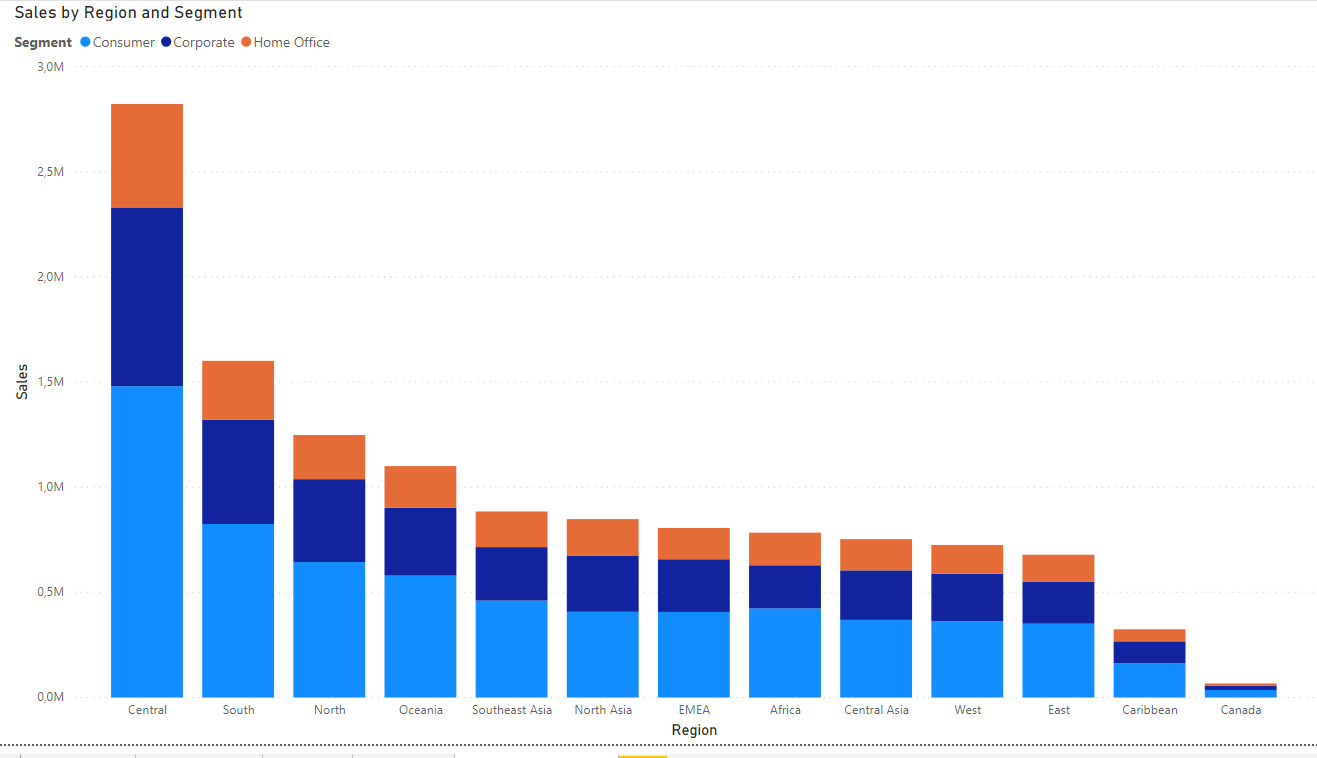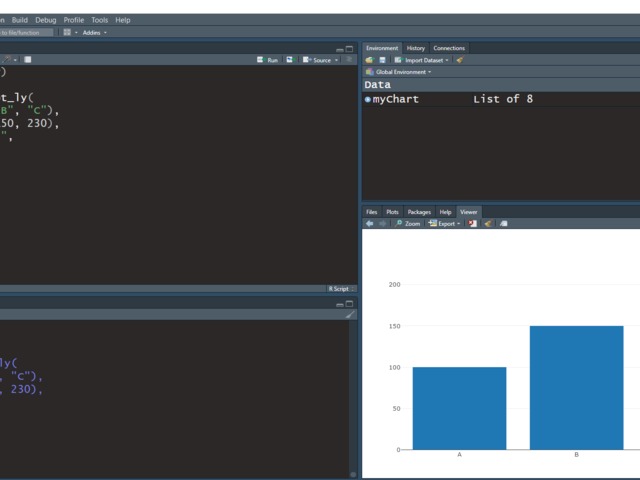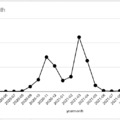Use R visualisations in PowerBI
There is a lot of installing to do for this:
- install R (programming language);
- install R Studio;
- install rTools (othervise you will get the error: rtools is not installed) simple download and wizard install, no need for R console for this.
- Install ggplot2 with R studio console:
install.packages("ggplot2") - install/use plotly.
- Basic Test:
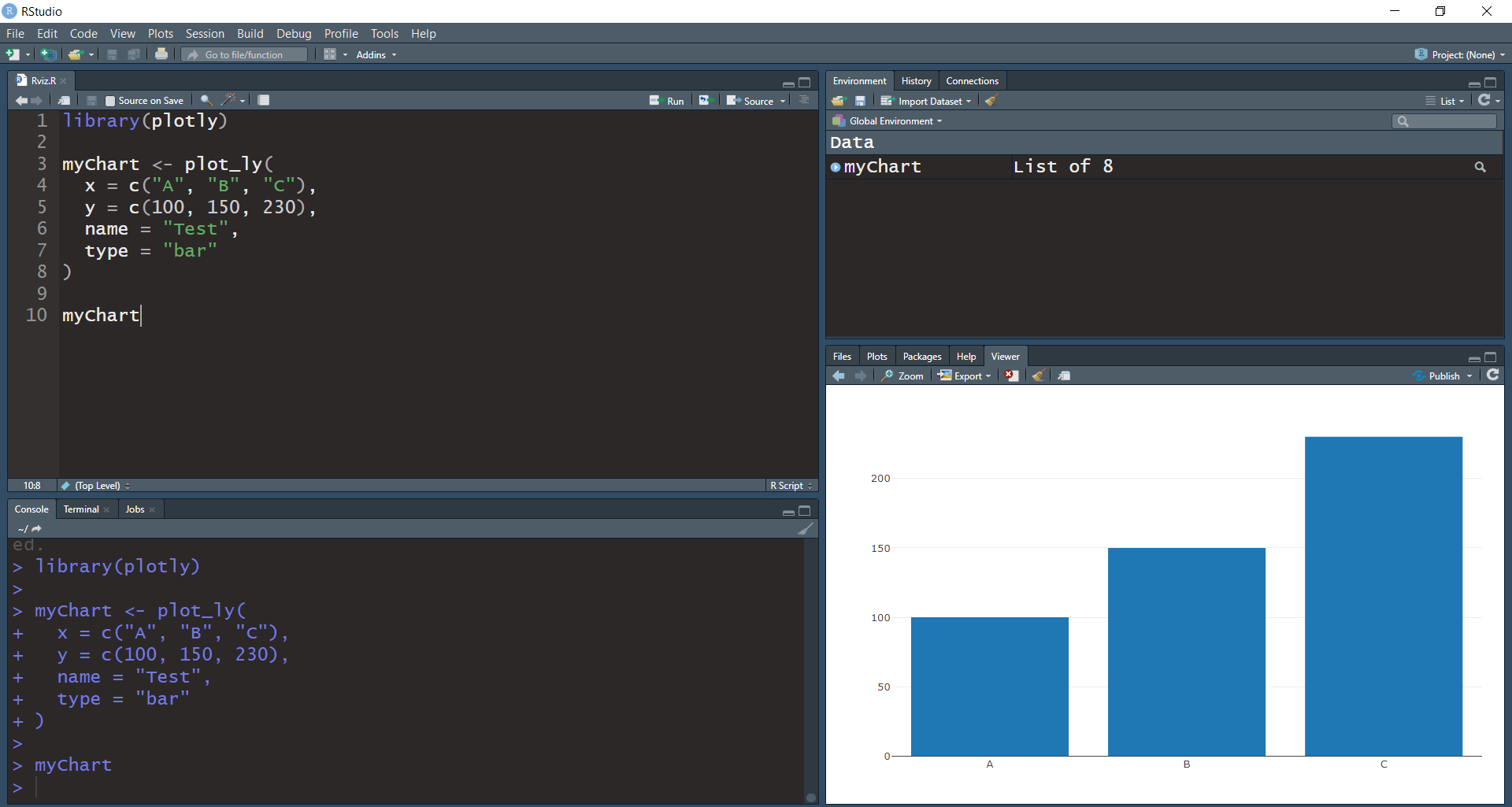
- Install powerBI (if you haven't already)
- Connect to test source in R: Home - Add -data - R script - type:
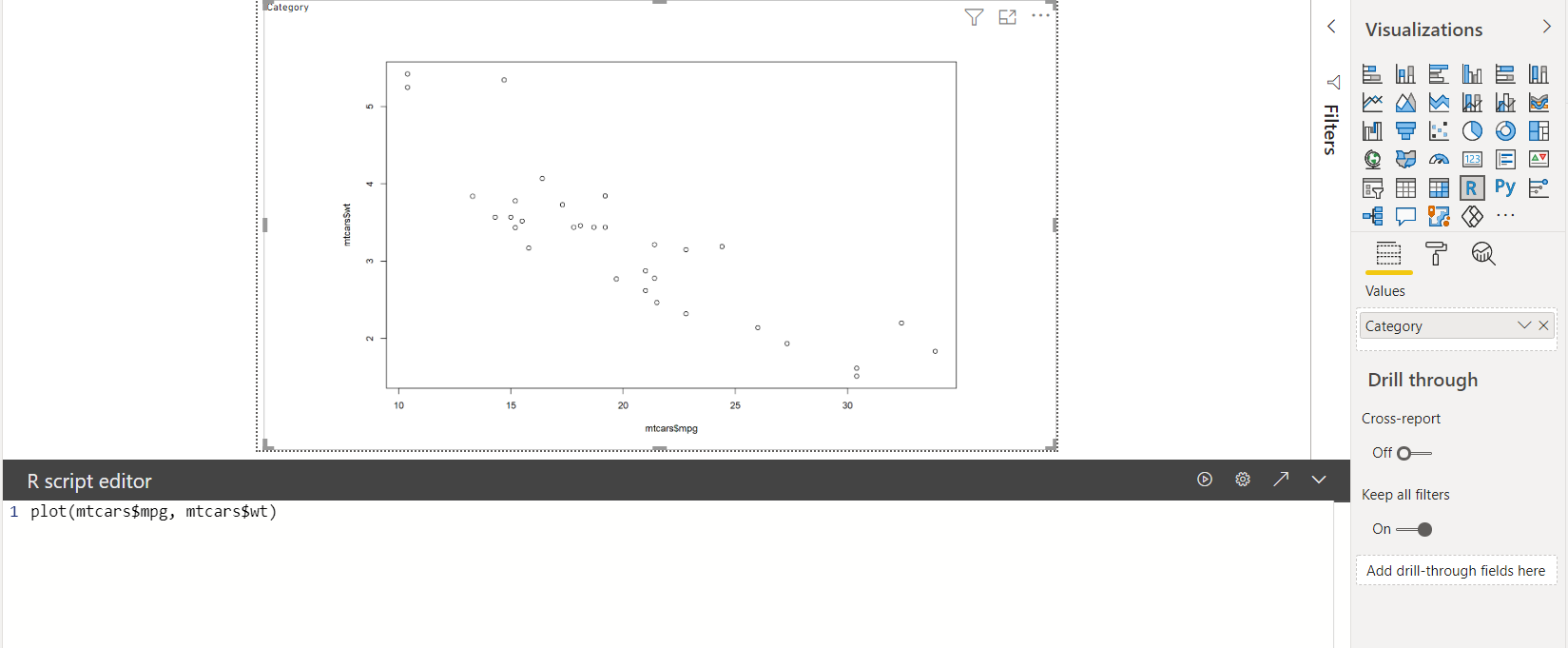
Now, with a real dataset:
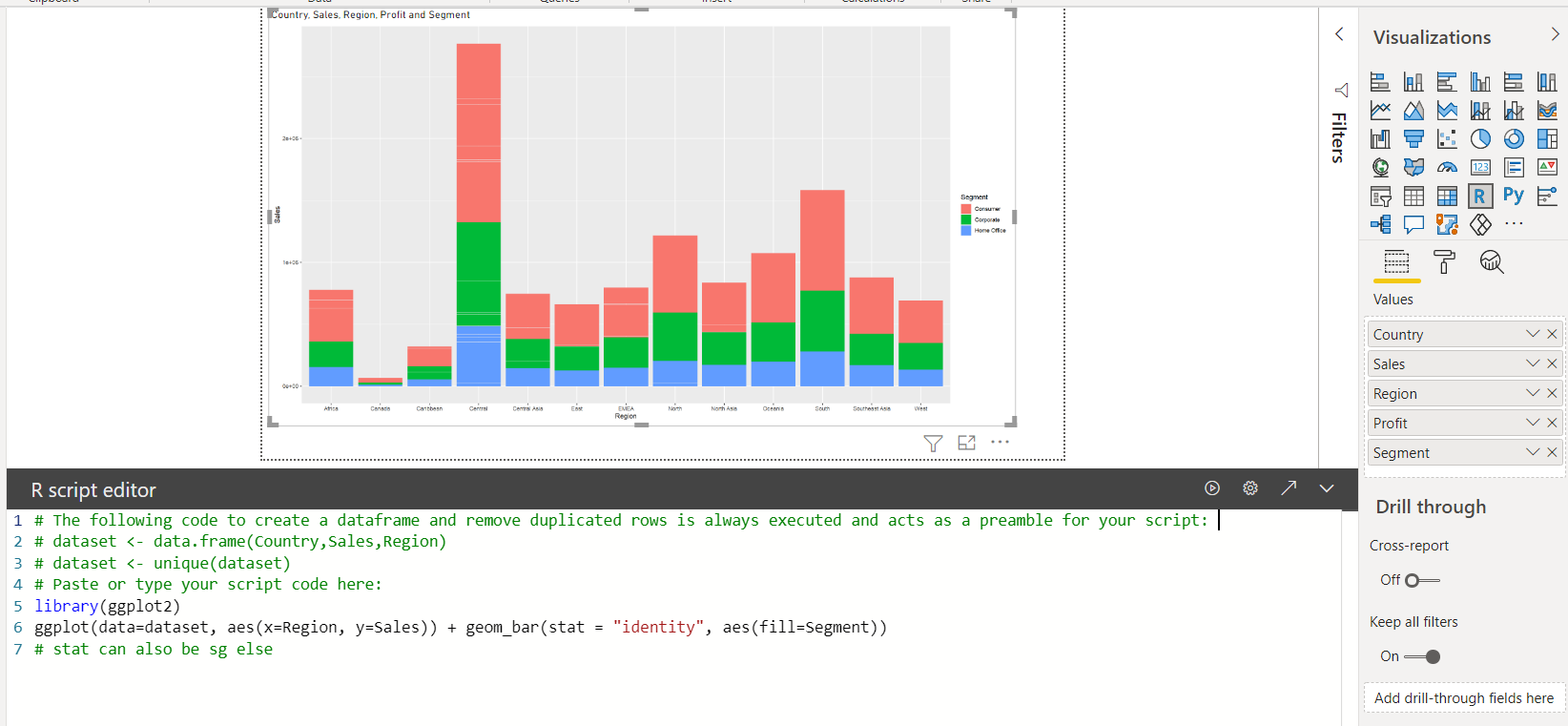
Zoomed in:

Same with gui: